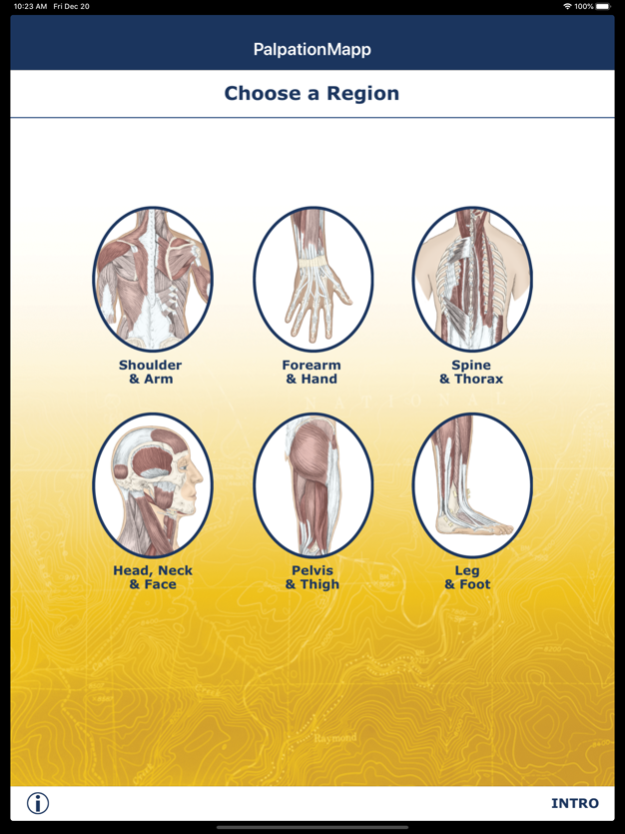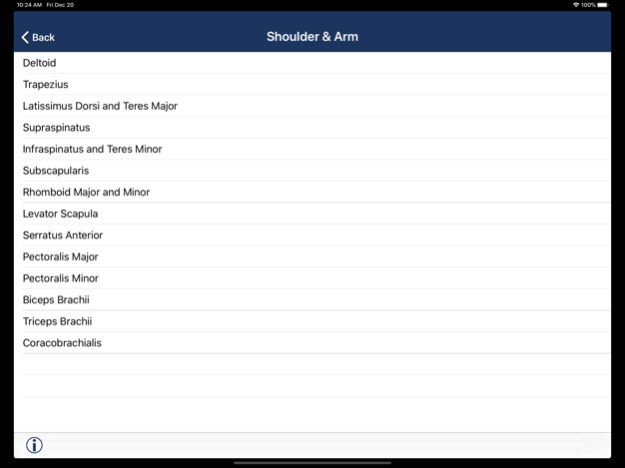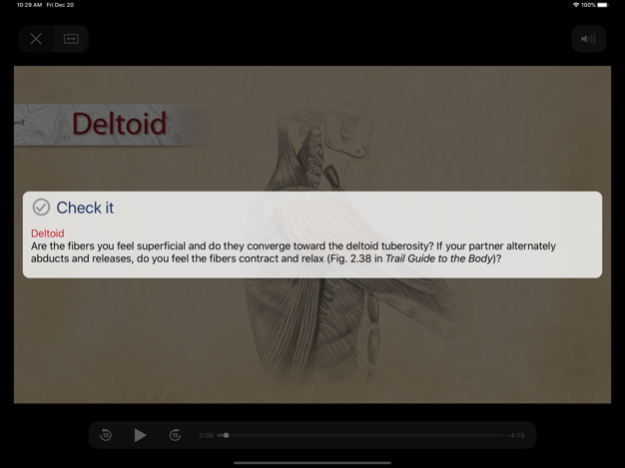PalpationMapp 2.6
Continue to app
Paid Version
Publisher Description
PalpationMapp is an easy-to-navigate visual guide to identifying and palpating 91 essential muscles. Acclaimed author of Trail Guide to the Body, Andrew Biel provides clear instructions that will build your confidence as you practice palpating with precision.
With PalpationMapp, students and practitioners in the manual therapy professionals deepen their understanding of the musculoskeletal system and master their palpation skills.
Features of this app include:
• 91 essential muscles presented in a HD quality video format
• 200 beautiful overlay images from the Trail Guide to the Body textbook depict underlying anatomy during palpation
• Check-it box, for nearly every muscle, which helps the user confirm the location of the muscle being palpated
This app teaches the user to:
• Identify key bony landmarks
• Identify and engage muscles
• Palpate and get a sense of fiber direction
• Differentiate muscles from adjacent structures
• Shorten and lengthen muscles
Menu-guided navigation to individual palpation clips within the app is a breeze. PalpationMapp is a convenient, at-your-fingertips educational tool that will take you further on the path to mastery of palpation.
Jan 17, 2024
Version 2.6
New Accessibility features.
About PalpationMapp
PalpationMapp is a paid app for iOS published in the Health & Nutrition list of apps, part of Home & Hobby.
The company that develops PalpationMapp is Books of Discovery. The latest version released by its developer is 2.6.
To install PalpationMapp on your iOS device, just click the green Continue To App button above to start the installation process. The app is listed on our website since 2024-01-17 and was downloaded 30 times. We have already checked if the download link is safe, however for your own protection we recommend that you scan the downloaded app with your antivirus. Your antivirus may detect the PalpationMapp as malware if the download link is broken.
How to install PalpationMapp on your iOS device:
- Click on the Continue To App button on our website. This will redirect you to the App Store.
- Once the PalpationMapp is shown in the iTunes listing of your iOS device, you can start its download and installation. Tap on the GET button to the right of the app to start downloading it.
- If you are not logged-in the iOS appstore app, you'll be prompted for your your Apple ID and/or password.
- After PalpationMapp is downloaded, you'll see an INSTALL button to the right. Tap on it to start the actual installation of the iOS app.
- Once installation is finished you can tap on the OPEN button to start it. Its icon will also be added to your device home screen.